本文主要是讲如何使用grunt来构建react开发环境
最近计划将性感的React投入真正应用,在开发环境上小折腾了一番,主要纠结在于前端构建工具和模块化编程方式的选择。
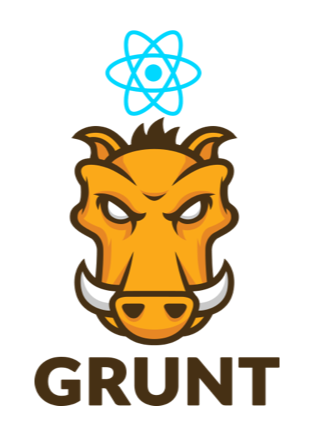
关于模块化编程,在此之前用过requireJs的方式来写模块,纠结的是移动端react压缩后也有100k以上大小,投入过多的库,可能导致移动端体验变差,于是决定放弃requireJs,采用CommonJs的方式来写,正好Sublime 的react插件自动补全也是这种方式。
关于构建工具,由于一直使用grunt 构建工程的,而网上使用react的,大多是用webpack来做前端工程化,对于习惯使用grunt来构建项目的开发者来说,有一定学习成本。思考再三,决定继续使用grunt。以下便是使用grunt构建react开发环境的简要介绍。
####首先,安装grunt
关于grunt的安装、使用在 adesk-webapp-template 有介绍。此处省略。
####react 开发环境
- 安装grunt-react
grunt react 用来将 React’s JSX templates 编译成Javascript。
详细使用方法: grunt react
安装:
npm install grunt-react --save-dev
在Gruntfile里添加:
grunt.loadNpmTasks('grunt-react');
src目录:
└── src
├── component // 所有JSX文件
├── build // 通过grunt react编译后的.js文件
...
配置:
files: {
expand: true,
cwd: 'js/component',
src: ['**/*.jsx'],
dest: 'js/build',
ext: '.js'
}
...
- 安装grunt-browserify
grunt browserify 用来将CommonJs风格的Javascript代码打包。使用这个插件将grunt react编译后的js文件打包,最终在浏览器中使用。
详细使用方法:grunt browserify
安装:
npm install grunt-browserify --save-dev
注册task:
grunt.loadNpmTasks('grunt-browserify');
配置:
dist: {
files: {
'../js/<%= pkg.name %>.js': ['js/build/*.js', 'js/base.js'],
},
options: {
transform: [ require('grunt-react').browserify ]
}
}
...
至此,react开发的环境就绪。可以开始写React了 : )。
####后续:
回头看,本篇旨在介绍初始化工作,工具不好用那就不算结束。
由于我用的是 sublime text, 一开始是手写 jsx, 简直成了工作的瓶颈。心想不是还有 emmet 么,如果能像写 html 一样自动补全 jsx 就好了,google 一下,果然有办法:
[
// add to Preferences > Key Bindings - User
// see //stackoverflow.com/a/26619524 for context
{ "keys": ["tab"], "command": "expand_abbreviation_by_tab",
"context": [
{
"operand": "source.js",
"operator": "equal",
"match_all": true,
"key": "selector"
},
{
"key": "selection_empty",
"operator": "equal",
"operand": true,
"match_all": true
}
]
},
{ "keys": ["tab"], "command": "next_field", "context":
[
{ "key": "has_next_field", "operator": "equal", "operand": true }
]
}
]
上面的的配置 copy 到 sublime key bindings user, 从此舒服了。
comments powered by Disqus